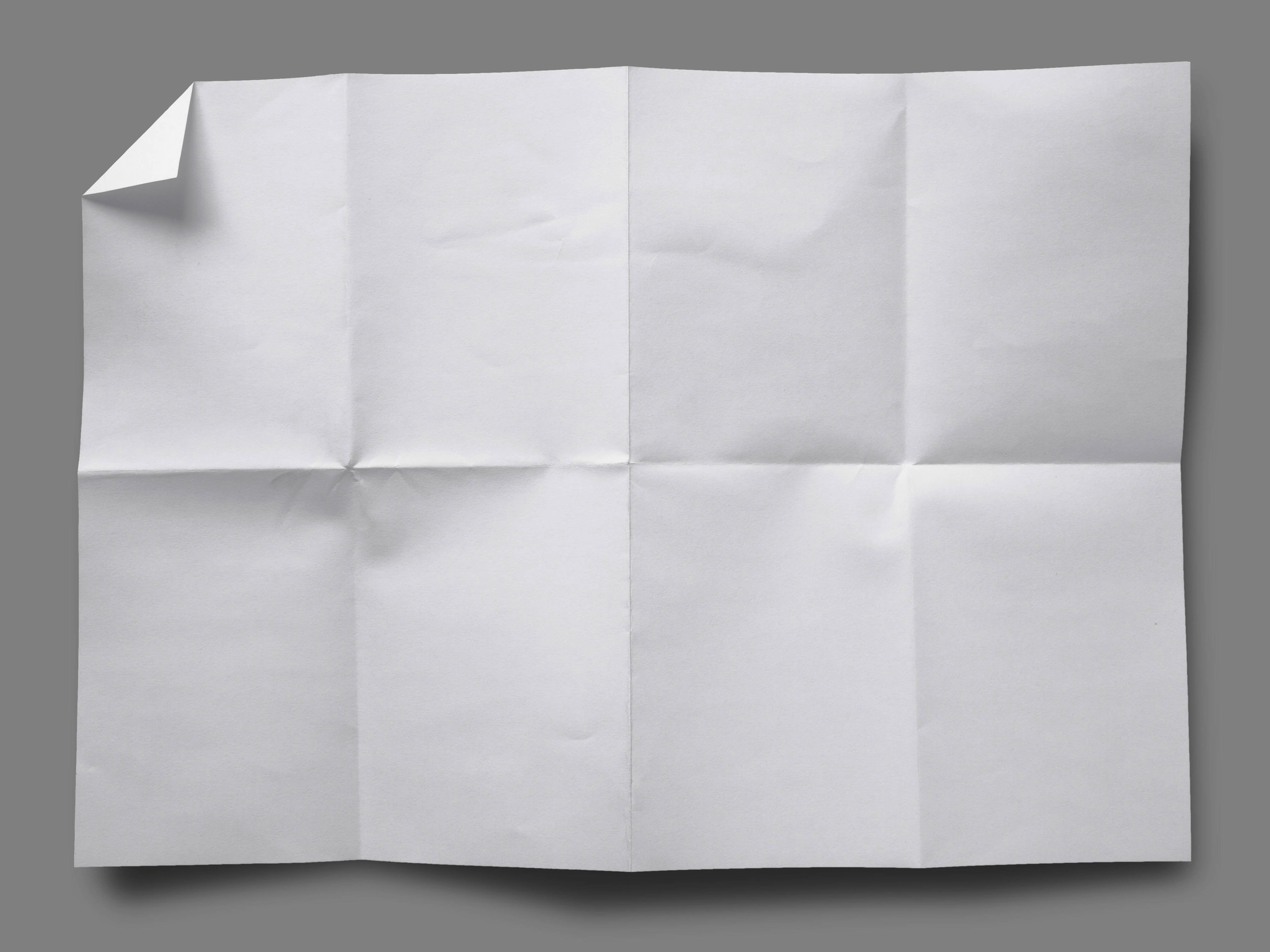Those print providers with capabilities to produce high-quality CMYK plus fluorescent, white, gold, silver inks over the next 12 to 18 months will have a significant opportunity to capture increased margins and new business.
As we continue to transition out of a Covid economy, printers are looking to expand their offerings. Adding specialty inks has allowed print providers to move more short-run projects from offset to digital.
As always, the challenge is educating and marketing new capabilities to new and existing accounts. Many buyers and influencers currently do not know about the value of specialty inks.
Those print suppliers who are engaging customers now will reap the rewards of a fast-growing market segment. Some of the samples and applications of special ink printing with an expanding complement of substrates we have seen are sensational.
Like any other new game-changing capability in printing, there is always a start-up curve.
We have identified 19 readiness self-assessment areas for print providers who want to enter this market.
Organizational Readiness
Documented Marketing Plan Created
Specialty Ink Opportunities Identified
Organization Adaptability
Ability to Execute
Growth Strategy
Organizational Alignment
Pricing
Creative & Marketing Support Readiness
Can Demonstrate Creativity and Innovation
Cross Media and Variable Data Capabilities
Creative Capabilities
Specialty Ink Press Capabilities
Operator Skills
Specialty Ink Workflow Readiness
Sales/Customer Service Readiness
Sales Training
Customer Communications Plan Developed
Specialty Ink Value Proposition Developed
Ability to Manage Customer Expectation
Strategy to Influence Creatives
Sales Compensation Aligned
If you are planning to invest in digital equipment with specialty inks or are having start-up issues, feel free to let us know. We have a full range of training and Agency resources to support you. Just send a note to Frank Kanonik at fkanonik@intellectives.com.